Importing Files
IronCalc supports importing Excel files (.xlsx). You can open existing spreadsheets and continue working on them directly in IronCalc.
How to Import Files
- In the top-left corner of the screen, click on File and then Import. This will open a dialog.
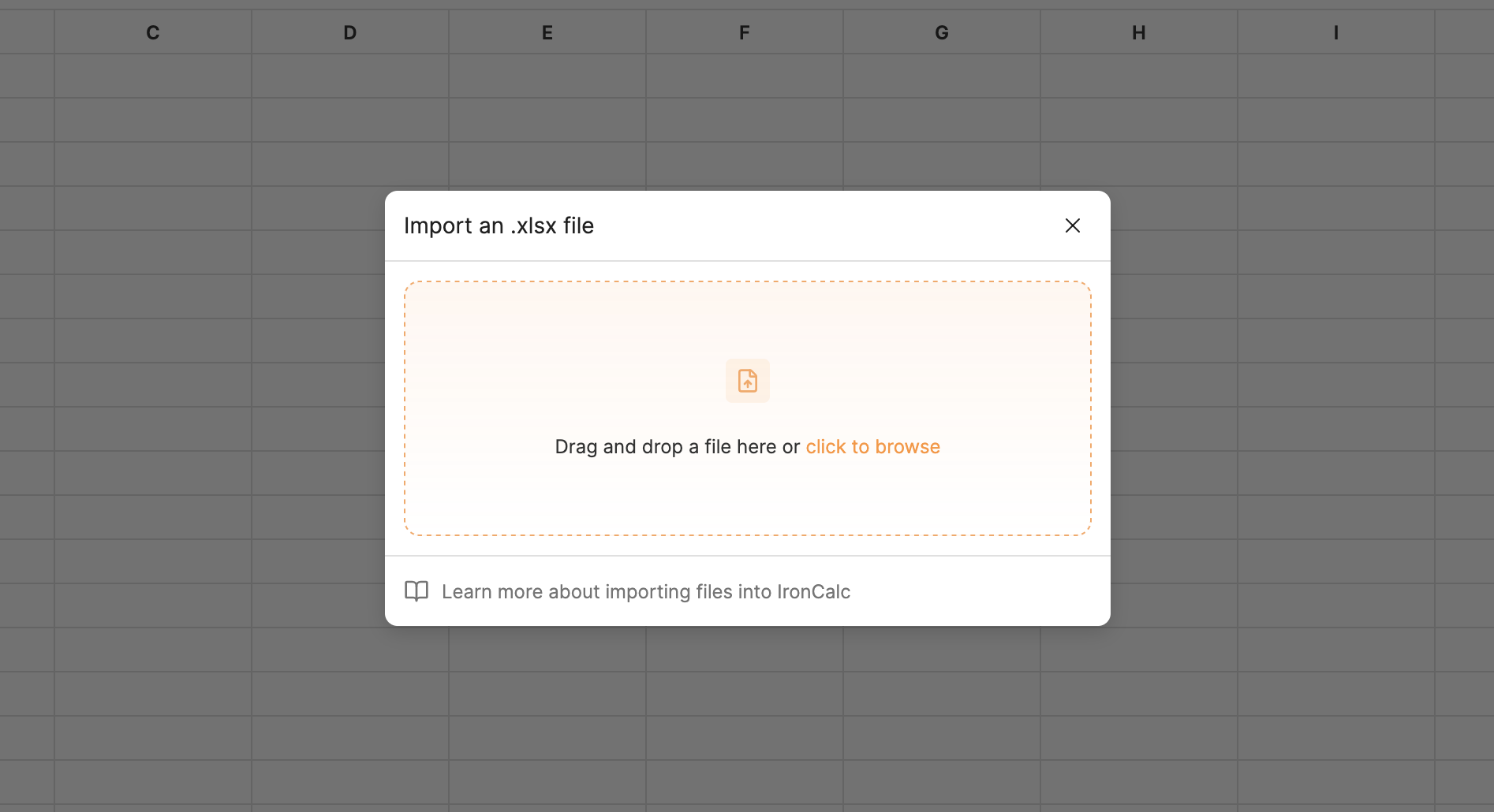
- From the dialog, upload your file using one of the following methods:
- Drag and Drop: Drag your
.xlsxfile and drop it onto the upload area. - Click to Browse: Click on the orange link and select a file from your device.
- Drag and Drop: Drag your
The maximum file size allowed is 10 MB.